Java 删除Word目录
本文以Java代码示例介绍如何删除Word中的目录。添加目录可参考之前写的这篇文章。
工具/材料
Word测试文档,版本.docx2013
Word jar包文件,free spire.doc.jar,版本3.9.0
Jdk版本1.8.0
IDEA编译环境,版本2018
操作方法
【步骤01】
在Java程序中引入jar包,如下图:
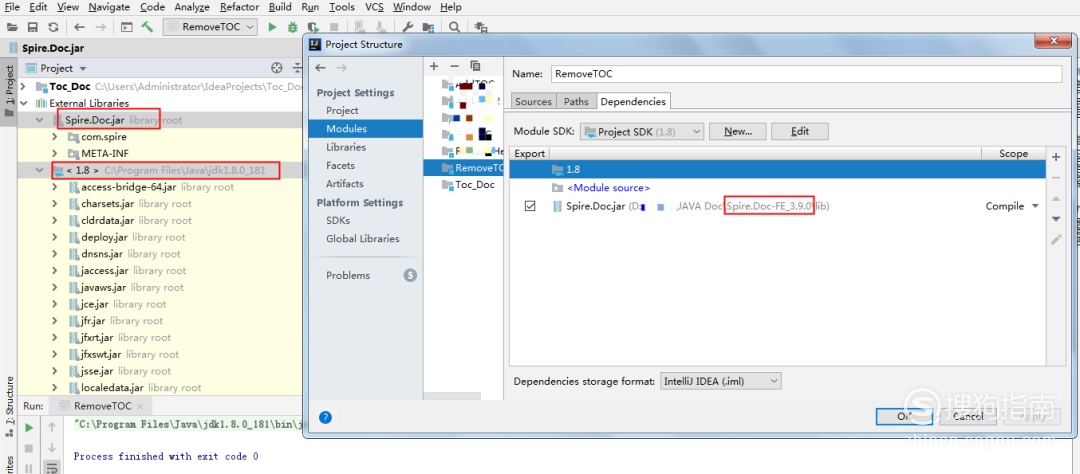
【步骤02】
在IDEA项目文件夹下存入需要用于测试的Word文档。
【步骤03】
在程序中键入如下代码内容:
import com.spire.doc.*;
import com.spire.doc.documents.Paragraph;
public class RemoveTOC {
public static void main(String[]args){
//加载包含目录的Word文档
Document doc = new Document();
doc.loadFromFile("sample.docx");
//获取section
Section section = doc.getSections().get(0);
//遍历段落
for (int i = 0; i < section.getParagraphs().getCount(); i++)
{
Paragraph paragraph = section.getParagraphs().get(i);
if (paragraph.getStyleName().matches("TOC\\w+"))
{
section.getParagraphs().removeAt(i);//删除目录
i--;
}
}
//保存文档
doc.saveToFile("RemoveTOC.docx", FileFormat.Docx_2013);
doc.dispose();
}
}
【步骤04】
执行程序,生成文档,如下图,
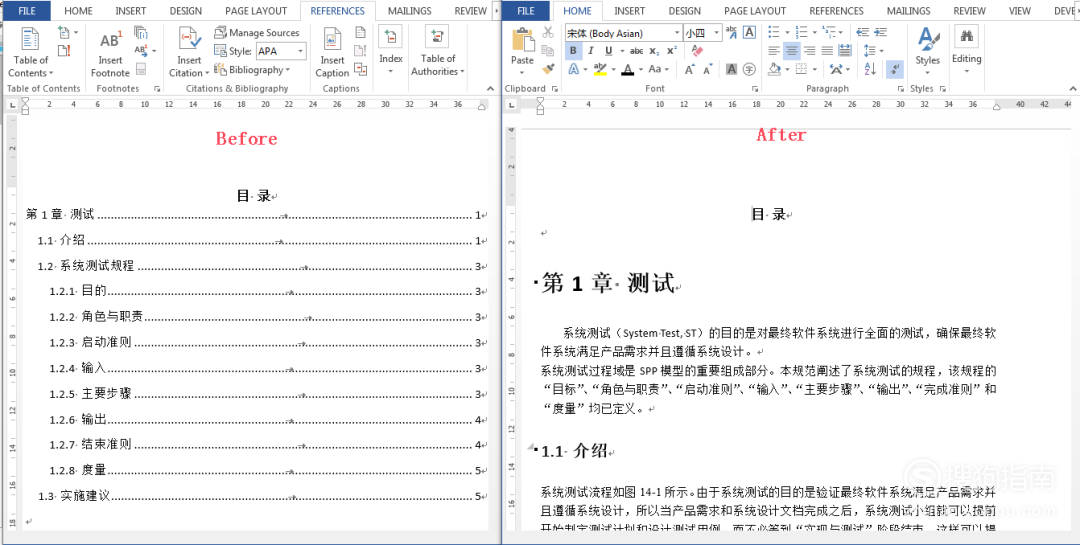
特别提示
文件路径可自定义。
标签:
相关文章
发表评论

评论列表